Download ASUS WebStorage - Cloud Drive free on android
APK file ASUS WebStorage 3.16.6.7Mobile app only! Monthly subscription plans:
1-month free trial: Subscribe now to enjoy a 1-month free trial. (The first-time subscribes 1-month free trial only for one google or apple account.)
Always enjoy the special offers: Enjoy the special offers when auto-renew subscriptions.
Auto-renewal: Subscriptions will auto-renew each month.
Cancel anytime: Feel free to cancel anytime before the designated monthly automatic debit date.
Your files on different devices are centrally managed on cloud, and you can easy access them anytime and anywhere when you are not around your PC. Let’s store anything wonderful in your life on WebStorage from now on!
- You can free choice that your photos on mobile devices will be saved to WebStorage by automatic uploading.
- A complete sharing mode provides different levels of access authorization and comment functions to facilitate easy exchange of files.
- All your data stored on WebStorage are absolutely secure no matter what happens to your devices.
- The data security level as high as that required by international financial organizations ensures perfect data protection.
【Recommendation】
In order to enjoy a more complete user experience provided by WebStorage, please install the cloud application of WebStorage on your desktop, laptop, tablet, etc.
Improvements:
● Fix bugs, resolve known issues
ASUS WebStorage will be regularly updated to improve the stability and user experience.
We appreciate your feedback and help to improve WebStorage!
Improvements:
●Fixed the issue of multi-Chinese translation errors
●Fix bugs, resolve known issues
ASUS WebStorage will be regularly updated to improve the stability and user experience.
We appreciate your feedback and help to improve WebStorage!
Improvements:
●Fix bugs, resolve known issues
ASUS WebStorage will be regularly updated to improve the stability and user experience.
We appreciate your feedback and help to improve WebStorage!
Improvements:
● Fix bugs, resolve known issues
ASUS WebStorage will be regularly updated to improve the stability and user experience.
We appreciate your feedback and help to improve WebStorage!
Improvements:
● Added one-click delete function to the resource recycling bucket
● Preview files, including pictures and PDF formats, can be zoomed in and out with gestures
● Preview video support can be played in full screen
● Fix bugs, resolve known issues
ASUS WebStorage will be regularly updated to improve the stability and user experience.
We appreciate your feedback and help to improve WebStorage!
Improvements:
● Added support services on the settings page: visit the support center, contact the support team
● Fix App crash issue
● Fixed the problem of repeated uploading of files that might occur
ASUS WebStorage will be regularly updated to improve the stability and user experience.
We appreciate your feedback and help to improve WebStorage!
Improvements:
● Control center UI screen optimization
● Camera upload function optimization
● Optimization of virus file interpretation in shared folders
● File download optimization
● Upgrade the minimum supported OS to Android 6 or above
● Fix bugs, resolve known issues
ASUS WebStorage will be regularly updated to improve the stability and user experience.
We appreciate your feedback and help to improve WebStorage!
Improvements:
● Change app icon.
ASUS WebStorage will be regularly updated to improve the stability and user experience.
We appreciate your feedback and help to improve WebStorage!
The new version of WebStorage App contains the following:
● Improve App security
● Fix bugs, resolve known issues
ASUS WebStorage will continue to update and launch new versions to improve the service stability and user experience.
We appreciate your feedback and help to improve WebStorage!
Improvements:
●Improved safety of the app.
●Enhanced efficiency of download files.
Bugs fixed in this version include:
●Fixed the issues of camera upload.
●Fixed the issues of download office files.
ASUS WebStorage will be regularly updated to improve the stability and user experience.
New Functions:
● OpenID login is available now. You could register on ASUS WebStorage by a Google or Facebook account.
● Provide the update-check.
Improvements:
● User experiences of In-App Purchasing has been improved.
Bugs fixed in this version include:
●Fixed the issues of previewing photo.
Improvements:
● The "Camera upload" function has been optimized.
Bugs fixed in this version include:
● Fixed the failed issue when users launched the "offline" function in specific folders.
ASUS WebStorage will be regularly updated to improve the stability and user experience.
●In-App Billing subscription plans have been released. You can now subscribe to the ASUS WebStorage plan annually or monthly.
●Collaborators could be appointed as manageable members in shared files.
●The public share link can be set as "View only".
Function improvements:
●Ultimate the "Notification Center", users can get more information from the notifications.
Bugs fixed in this version include:
●Hotfix to solve the login problem.
Abstract of Release:
● Uploading functions has been recovered.
ASUS WebStorage will be regularly updated to improve the stability and user experience.
Abstract of Release:
● Uploading functions has been recovered.
ASUS WebStorage will be regularly updated to improve the stability and user experience.
Abstract of Release:
● Hotfix to solve the issues.
● Uploading functions has been recovered.
ASUS WebStorage will be regularly updated to improve the stability and user experience.
Abstract of Release:
● Hotfix to solve the issues.
● "Offline" function has recovered.
ASUS WebStorage will be regularly updated to improve the stability and user experience.
Abstract of Release:
● Hotfix to solve the issue part of users cannot login or get files and folders.
● Automatic photo uploading works smoothly again.
ASUS WebStorage will be regularly updated to improve the stability and user experience.
Abstract of Release:
● Hotfix for critical upload issue.
● Improvement of searching function.
● Critical bugs which usually caused crash, have been fixed.
ASUS WebStorage will be regularly updated to improve the stability and user experience.
Abstract of Release:
● Improvement of searching function.
● Critical bugs which usually caused crash, have been fixed.
ASUS WebStorage will be regularly updated to improve the stability and user experience.
Abstract of Release:
● Critical bugs fixed.
● Other bugs and interface issues have been modified.
ASUS WebStorage updates regularly to improve the stability and user experience.
Abstract of Release:
● Urgently fix video play and photo preview issues.
● Other bugs and interface issues have been modified.
ASUS WebStorage updates regularly to improve the stability and user experience.
The WebStorage app is more brilliant and aesthetic now. Give it a try!
Abstract of Release:
● "Offline" function is now available.
● Bug fix and performance improvement.
● Optimize the user interface of account information.
● Enhance user experience of registration, notification.
WebStorage updates regularly to improve the stability and user experience.
The WebStorage app is more brilliant and aesthetic now. Give it a try!
Abstract of Release:
● Uploading photos automatically in the device is available.
● The password setting system is better and more reasonable.
● Optimize the user interface of file moving.
● Bug fix and performance improvement.
WebStorage updates regularly to improve the stability and user experience.
● The menu on the left is more reasonable now.
● Optimize the function for multi-file selection.
● Provide file uploading and sharing guide.
WebStorage updates regularly to improve stability and user experience.
● Optimize notification when download and upload.
● Under-the-hood updates for better performance
WebStorage updates regularly to improve stability and user experience.
Members of “WebStorage for Business”can see “Project Space” created by your team admin.
● Bug and issue fixes
● Glad to let you know that “Grid View” is available now!
With Grid View, we hope browsing pictures on WebStorage becomes more delightful.
● Adjust interface for more intuitive experience.
-“Long Press” to select multiple files and folders.
- Tap “more” icon to display action list. The “more” icons are on the right side of each file/folder.
● Fixed an issue in which app locked in refreshing process sometimes
● Fix other issues
● Under-the-hood updates for better performance
● Fixed an issue that the Camera Upload setting menu could be missing under Android 6.0
● Fix issues on large files uploading.
● Fix crash issues on Camera upload setting.
● Other bugs fixes.
- LicenseFree
- File nameASUS WebStorage
- File Version3.16.6.7
- Package namecom.ecareme.asuswebstorage
- Size26.62 MB
- Uploaded2024/23/12
- Android8.0 or later
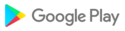
- CategoryProductivity
- DeveloperASUS Cloud Corporation
- Developer sitehttp://www.asuswebstorage.com/
- Developer emailproduct@asuscloud.com
- md5 hash5d0953ecdfdade8f7105757d14f9cd13
- Architecture-